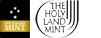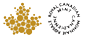How to check the Authenticity of the PAMP Ingot?

VERISCAN™ IPHONE APP
WHAT IS VERISCAN?
• VERISCAN is an authentication system for genuine PAMP bullion products
WHAT VERISCAN IS NOT:
• VERISCAN is NOT a system for tracking ownership of PAMP products
• The system in no way links a User (person or entity) who is performing the authentication with the item (bullion product) that is being authenticated
• Should a User wish to register a product under their personal name, they may request a PAMP Authorized Distributor to enable that option as an additional service, using the MyPAMP online interface
Which items can be scanned by the VERISCAN iPhone app?
• All items bearing the VERISCAN logo on the CertiPAMP packaging or bar certificate can be authenticated using the SCANNER. A selection of this product range can also be authenticated using the iPhone app
• We are adding items to the iPhone app on a regular, incremental basis. Currently the following items can be authenticated via the app:
PAMP - GOLD items
- 1g Minted Gold Fortuna (from serial number C156837)
- 2.5g Minted Gold Fortuna
- 5g Minted Gold Fortuna
- 10g Minted Gold Fortuna
- 20g Minted Gold Fortuna (from serial number C090561)
- 50g Minted Gold Fortuna (from serial number C093728)
- 100g Minted Gold Fortuna (from serial number C089922)
- 250g Minted Gold Fortuna (from serial number C003390)
- 500g Minted Gold Fortuna (from serial number C000408)
- ½oz Minted Gold Fortuna (from serial number C009704)
- 1oz Minted Gold Fortuna
- 5oz Minted Gold Fortuna (from serial number C006074)
- 10oz Minted Gold Fortuna (from serial number C007125)
- 1Tola Minted Gold Fortuna (from serial number C066358)
- MULTIGRAM 1g Minted Gold Fortuna
Note: Gold Fortuna Veriscan Item with Serial number starting with prefix letter "O", are solely verifiable using the desktop scanner application
PAMP - PLATINUM items
- MULTIGRAM 1g Minted Platinum Fortuna (from serial number C137651)
PAMP - RHODIUM items
- 1oz Minted Rhodium Fortuna
Bank of China (Hong Kong) - GOLD Items
- 1Kg Minted Gold Bank of China 100th Anniversary
- 50g Minted Gold Lunar Dog
Royal Australian Mint - GOLD Items
- Kangaroo 1oz Bullion Coin
- Kangaroo 0.5oz Bullion Coin
- Kangaroo 0.25oz Bullion Coin
- Kangaroo 0.1oz Bullion Coin
Lombard Bank Malta - GOLD Items
- Malta Melita 1oz Bullion Coin
- Malta Melita 0.5oz Bullion Coin
- Malta Melita 0.25oz Bullion Coin
What is the process to authenticate an item using the VERISCAN iPhone app?
The app is designed to guide you through the process:
Step 1: Capture the item’s QR code, located on the CertiPAMP packaging (minted products) or bar certificate (cast bars). If there is no QR code available, use the search menu (tap the search icon at the bottom left of the screen) to manually select the various product parameters
Step 2: Specify if packaged or unpackaged, and then specify which side of the item, front or back, you wish to authenticate
Step 3: Hold the phone over the item, positioning it inside the marked figure. Keep the digital leveling guide centered so that the phone angle is flat
Step 4: View the result (Pass or No Result Available)
Where can I see scan reports?
• Scan reports can be found in the menu marked ‘More’
Why can’t I see all of my previous scans in Scan History?
• Your scan history shows all scans for the last 7 days. Older scans are archived for security and performance and are no longer accessible.
How does the iPhone camera read the surface VERISCAN "fingerprint" on the bar?
• At a microscopic level the topography of every precious metal surface is uneven and undulating - similar to a human fingerprint. VeriScan technology enables the iPhone to analyse the detailed features of the surface landscape. The VeriScan software makes a comparison between the actual piece in hand against the data collected at the time of production. If the two data sets match then the app will show the message PASS.
• PLEASE NOTE: Only products bearing the VERISCAN™ logo can be authenticated with VERISCAN.
Do I scan the ingot within its CertiPAMP packaging, or remove packaging to scan it without?
• Any item packaged within original CertiPAMP packaging and bearing the VERISCAN logo can be scanned packaged or unpackaged
Which sides of the bar can be scanned?
• The options for each item are presented in the menu when selecting the side to scan
Must I scan all 6-sides of the bar?
• Please note: At this time, bars weighing 50-grams or greater can be scanned on the four, thinner sides. Future updates may accommodate other bar sizes
• The decision of which side, or how many sides, of the item to scan is at the discretion of the User. Please note that if a bar is scanned on 6-sides your VERISCAN scanning bundle will deduct 6-scans
Which products can be authenticated with VERISCAN?
• Only PAMP products bearing the official VERISCAN logo on the certificate or CertiPAMP packaging can be scanned with the iPhone app or the scanner
Can VERISCAN be used to authenticate coins or medals?
• PAMP is rolling out VERISCAN technology incrementally and intends to extend that technology to coins and medals in due course. VERISCAN can be used with products bearing the official VERISCAN logo on the CertiPAMP or accompanying certificate
I scanned two bars of the same SKU but used the same serial number. Why do I receive a PASS result for both of them?
• For the purpose of VERISCAN authentication, the serial number is used only to identify the production batch of that particular item manufactured by PAMP. As a result, all authentic items from that particular production batch will produce a PASS result
iPhone is not scanning the QR code. What should I do?
• The likely reason is that the QR code contrast insufficient for the iPhone to detect. The QR codes on items produced before the iPhone app release were laser-etched and lighter in color. (Those codes are suitable for flatbed scanner detection).
Since the iPhone release all QR's are now darker in color and are quality checked during production for compatibility with iPhone.
Here is what you should do if you have trouble scanning the QR code
• Switch on the iPhone flash light by clicking the flash sign at the bottom of the screen and try again
• If it does not work, simply search the product manually (icon in bottom left of home screen)